Latest Gear Live Videos
Bleeding Edge TV 173: We Interview Ben Rudolph About Parallels 3.0

Posted by Andru Edwards Categories: Full Episodes, Gizmatic, Apple, Features, Microsoft, PC / Laptop, Software, Videocasts,
We went out to Parallels headquarters right outside Seattle to talk to Ben Rudolph, and to get a first-hand look at Parallels 3.0. Ben walks us through all of the new features of the latest release of the vastly popular OS X virtualization software, including 3D GPU support, SmartSelect, and Snapshots. If you have been waiting for something truly excellent to enhance your computing experience, this may very well be it.
Advertisement
Parallels Desktop 3.0 for Mac Now Available

Posted by Andru Edwards Categories: Apple, Hot Deals, Software,
The other day we gave you a first-hand look at some of the new features in Parallels 3.0. The guys over at Parallels just dropped us an email to let us know that the new version has just been released. You can now head on over to the Parallels website to buy version 3.0, which features Snapshots, SmartSelect, and 3D GPU graphic support. We will be heading over to Parallels HQ in an hour or so to get a first-hand look at all of the cool new features, and should have that video available for you here later this evening. Until then, check out our Parallels 3.0 gallery in case you missed it.
Read More  | Parallels Blog
| Parallels Blog
Parallels 3.0 Feature Gallery

Posted by Andru Edwards Categories: Apple, Features, Software,
We know that all of our Mac fans out there have been waiting for the new version of Parallels to be released - you know, Parallels 3.0, which introduces 3D support? Yeah, that one. While that is the big feature that many of us have been waiting for, there are over 50 other additions and improvements waiting for you in the new version of Parallels. Things like Snapshots, which aim to make your virtual machines bulletproof, and SmartSelect, which allows you to tell Parallels which application - in which operating system - to open any sort of file type. This is all powerful stuff. We put together a photo gallery of some of the more exciting Parallels 3.0 features for you to take a look at - go check them out, and let us know what you think. We have been playing with it, and it is well worth the money. You can pick up a copy of Parallels here.
Read More  | Parallels 3.0 Feature Gallery
| Parallels 3.0 Feature Gallery
Gallery:
Apple Releases Aperture 1.5.3 Update

Posted by Andru Edwards Categories: Apple, Cameras, Software,
 Apple has just released an update to their pro photo editing and management application, Aperture. Users who download and install the update will enjoy an increase in reliability and performance in different areas of Aperture, including:
Apple has just released an update to their pro photo editing and management application, Aperture. Users who download and install the update will enjoy an increase in reliability and performance in different areas of Aperture, including:
- Generation of thumbnails for adjusted images
- Restoring from a vault
- Entering and exiting Full Screen mode
- Working with large sets keywords in the Keywords HUD
A couple of Aperture users wrote in and told us that, after installing the update, they noticed a considerable performance increase, which can only be taken as a plus. There are also a few specific fixes that Apple addressed in this update, including:
- Previews now update properly when images are sent to an external editor.
- Leaf Aptus 22 and Aptus 75 images are now imported with the correct orientation.
- When folders are imported as projects, the folder structure is now correctly preserved when identically named subfolders are included in the hierarchy.
- Reconnecting referenced images that have been externally edited now works more reliably.
- Setting the ColorSync profile in the Aperture Print dialog now correctly suppresses color management settings in the Mac OS X Print dialog.
If you have Aperture installed, you can grab the 129 MB 1.5.3 upgrade by firing up Software Update, or by hitting up the download site.
Read More  | Aperture 1.5.3 Update
| Aperture 1.5.3 Update
Breaking: Apple Delays Leopard Until October Due to iPhone

Posted by Andru Edwards Categories: Apple, Corporate News, PC / Laptop, Software,
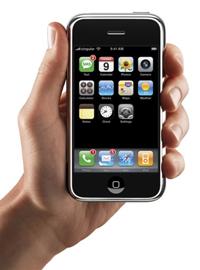 For those who were waiting with baited breath for the launch of Mac OS X Leopard at the Worldwide Developer’s Conference in June, you are going to have to wait a bit longer. Apple just dropped a bombshell, claiming that, despite their promise that they would ship Leopard this spring, we won’t be seeing it on Apple Store shelves until October 2007. The reason for the delay? One word: iPhone. From Apple:
For those who were waiting with baited breath for the launch of Mac OS X Leopard at the Worldwide Developer’s Conference in June, you are going to have to wait a bit longer. Apple just dropped a bombshell, claiming that, despite their promise that they would ship Leopard this spring, we won’t be seeing it on Apple Store shelves until October 2007. The reason for the delay? One word: iPhone. From Apple:
iPhone contains the most sophisticated software ever shipped on a mobile device, and finishing it on time has not come without a price—we had to borrow some key software engineering and QA resources from our Mac OS® X team, and as a result we will not be able to release Leopard at our Worldwide Developers Conference in early June as planned. While Leopard’s features will be complete by then, we cannot deliver the quality release that we and our customers expect from us. We now plan to show our developers a near final version of Leopard at the conference, give them a beta copy to take home so they can do their final testing, and ship Leopard in October. We think it will be well worth the wait. Life often presents tradeoffs, and in this case we’re sure we’ve made the right ones.
Whoa. Think about that for a moment. Apple claims that the software on the iPhone, which is supposedly a stripped down and optimized OS X, is so sophisticated that they had to move resources from the Mac OS X team to the iPhone team to get iPhone out the door in June. Developers who attend WWDC will instead walk away with a beta version of Leopard.
If that isn’t enough proof that Apple sees the iPhone as their main focus right now, we don’t know what else they could do to convince you of that fact. Still, we guess that, on the positive side, the fact that Apple is delaying the OS as opposed to releasing an under-performing version of it’s next-gen OS only to patch it up in a few months, is a good thing.
Read More  | Apple Hot News
| Apple Hot News
Google Desktop for Mac Impressions

Posted by Andru Edwards Categories: Apple, Features, Google, Software,
Google just launched the beta version of Google Desktop for Mac, and we have spent a bit of time getting aquatinted with the new Spotlight competitor. We have put together a full Google Desktop for Mac gallery walkthrough if you just want the visuals, but for those who want our full impressions, read on.
Installing Google Desktop for Mac took a bit more than the standard drag-and-drop affair that most Mac programs boast. Obviously, this is because Google Desktop does a lot of it’s work in the background, under the hood. The good thing, though, is that while you wait, you are able to set various preferences for how Google Desktop will operate on your machine.
Click to continue reading Google Desktop for Mac Impressions
Apple Backup 3.1.1 Released

Posted by Andru Edwards Categories: Apple, Software, Storage,
Apple just pushed out an update to their Backup software, which they highly recommend for all Backup 3 users. On our MacBook Pro, the download was 5.5 MB, while on our Mac Pro it weighed in at 6.3 MB. Not bad at all, especially with the promise of backup and restore with external drives, better memory management, and improved restores of bundled file types. Apple, as always, has provided full details on the Backup 3 support page, linked below.
Read More  | Backup 3 Support
| Backup 3 Support
Parallels Coherence With WindowBlinds Is Near Perfect

Posted by Andru Edwards Categories: Design, Mods / Hacks, PC / Laptop, Software,

If you are using Parallels on OS X and want the smoothest looking interface possible, you may want to consider installing WindowBlinds in your Windows installation. As you can see in the image above, using a WindowBlinds skin on Windows, you can make the applications look almost exactly like standard OS X apps. That means that when you enable coherence mode, you are going to feel like all of your running applications are a native part of OS X. Not bad at all. Hit the link for a higher resolution image.
Read More  | Flickr
| Flickr
Apple Announces The iPhone, Widescreen iPod, Internet Navigator

Posted by Andru Edwards Categories: Apple, Smartphones, Handhelds, Music, PC / Laptop, Portable Audio / Video,
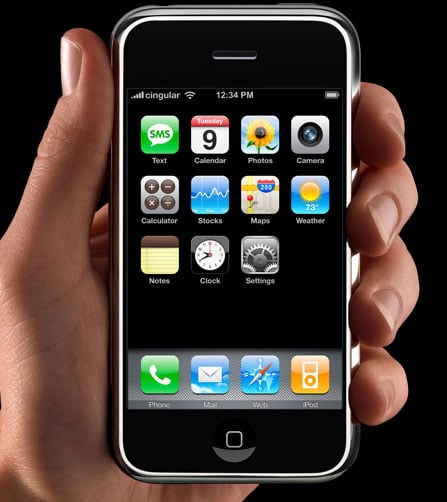
We have been waiting for this one for quite a while, and Apple delivered on the iPhone rumors that have been making the rounds for the better part of a year. The iPhone is more than just a phone though - this is the next generation iPod, a portable version of OS X, and a portable Internet navigator. Let’s first look at the hardware features.
The new iPhone features a 3.5-inch widescreen tough-sensitive display. The screen is a 320x480 at 160 ppi - that is an absolutely amazing feat, as 160 ppi is going to be gorgeous. The phone itself is 11.6 mm thin, and features a 2.0 megapixel camera, quad-band GSM/EDGE, EiFi, and Bluetooth 2.0. Battery life will be 16 hours for audio, 5 hours for talk time, video, and web browsing. Even cooler still is the built-in proximity sensor, which recognizes when the phone is on your ear so that it turns off the screen to save power. The accelerometer senses when the phone is tilted into a portrait or landscape display, and changes what is seen on the screen as appropriate. Lastly, there are ambient light sensors as well.
On the software side of things, the iPhone runs a specialized version of OS X, with the promise of support for full desktop-class applications. The phone also has SMS session support, which looks to have an iChat-like interface. This allows you to follow an SMS conversation back and forth on one screen. The three way calling support on the phone looks to work easily and seamlessly - if you have two calls going at once, simply hit the conference button, and both calls are brought together. Safari is built in, touted as the first fully usable HTML browser on a phone, and it features on-the-fly zooming that reminded us of the Wii Opera Browser. Photo management is top notch, and the phone even support Dashboard widgets as well, allowing for a whole host of software application possibilities that haven’t even been thought of yet.
Apple also announced support for Yahoo! IMAP email, which will be PUSH email similar to what you find on the BlackBerry. Google Maps is also integrated into the phone in a snazzy way, and that includes satellite map support.
The iPhone is going to be offered exclusively through Cingular in the US starting in June, and hits Europe in the fourth quarter of 2007, followed by Asia in 2008. The 4 GB model will be available for $499 with a two-year contract, while the 8 GB model will sell for $599 with two-year contract. Once it passes FCC approval, the phone will be available for purchase from both Cingular and Apple.
Apple has created a great interactive site that lets you see exactly how a bunch of the iPhone features work, which you can check out below.
Read More  | Apple iPhone Product Page
| Apple iPhone Product Page
Adobe Photoshop CS3 Beta Cracked On OS X and Windows

Posted by Andru Edwards Categories: Apple, Design, PC / Laptop, Software,
Wow - we know that Adobe’s efforts to lock down the Photoshop CS3 Beta would be cracked very soon, but we certainly didn’t expect to see it happen in less than a day! As mentioned previously, Adobe wanted to give beta testers just two days to use the Photoshop CS3 software, unless they had an authentic Photoshop CS2 serial key. That just couldn’t stand in our highly social Internet community of today, and now there is both an OS X Photoshop CS3 crack, as well as a Photoshop CS3 beta Windows crack, already in the wild! Our guess? Adobe will put a bit more thought into the protection of the full Creative Suite 3 line - and it will take a little more than a day to get that cracked.
Advertisement
© Gear Live Inc. {year} – User-posted content, unless source is quoted, is licensed under a Creative Commons Public Domain License. Gear Live graphics, logos, designs, page headers, button icons, videos, articles, blogs, forums, scripts and other service names are the trademarks of Gear Live Inc.
















